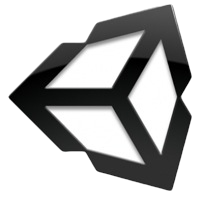
This is a mini tutorial in Unity 2D environment with the aim of simply explaining the management of collisions . There will be different , where we will explain the most common problems encountered in the development of 2D games .
The collision management is the basis of any video game , in Unity you can handle them in a very fast and intuitive . Suppose you have an object named " Box " with a sprite depicting a box .
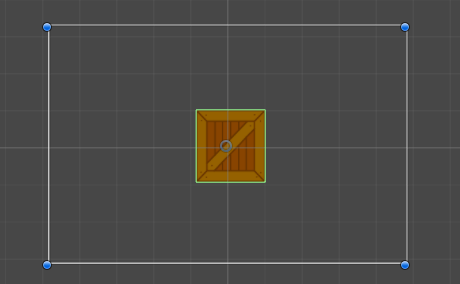
In this item we applied , as well as the sprite , even a 2D Box Collider and a script that we will create . The inclusion of the BoxCollider2D makes possible the interception of collisions as well as the definition of the collision space via the "Edit Collider " .
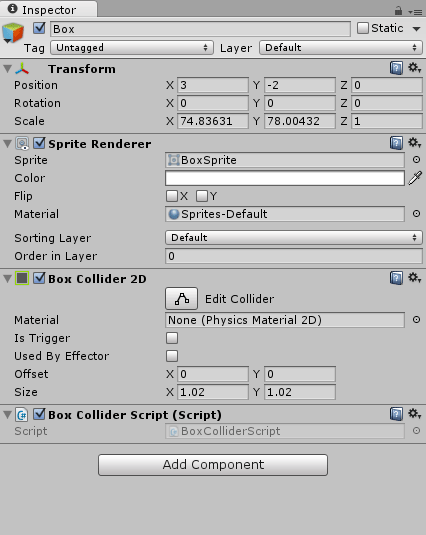
We see in detail how to edit the script to handle the interception .
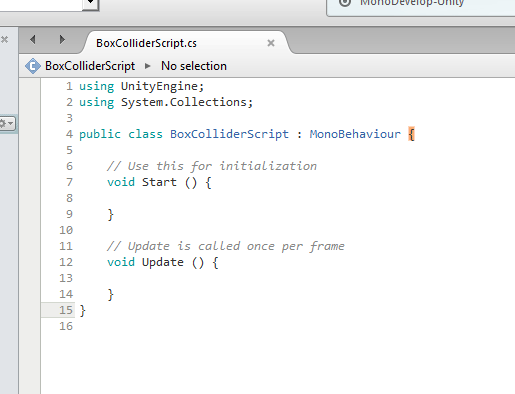
We have basically three methods : OnCollisionEnter2D , OnCollisionExit2D , OnCollisionStay who will receive as a parameter the Collision . This contains information about the collision respectively incoming , outgoing and in the act . The information is , for example, collision points , the speed etc ...
using UnityEngine;
using System.Collections;
using UnityEngine.EventSystems;
using UnityEngine.UI;
public class BoxColliderScript : MonoBehaviour {
// Use this for initialization
void Start () {
}
// Update is called once per frame
void Update () {
}
void OnCollisionEnter2D (Collision collisionInfo)
{
// points of collision
foreach (ContactPoint contact in collisionInfo.contacts) {
Debug.DrawRay(contact.point, contact.normal, Color.white);
}
// velocity
//collisionInfo.relativeVelocity
}
void OnCollisionExit2D (Collision collisionInfo)
{
// exit collision object
print("No longer in contact with " + collisionInfo.transform.name);
}
void OnCollisionStay(Collision collisionInfo) {
// points of collision
foreach (ContactPoint contact in collisionInfo.contacts) {
Debug.DrawRay(contact.point, contact.normal, Color.white);
}
}
}
